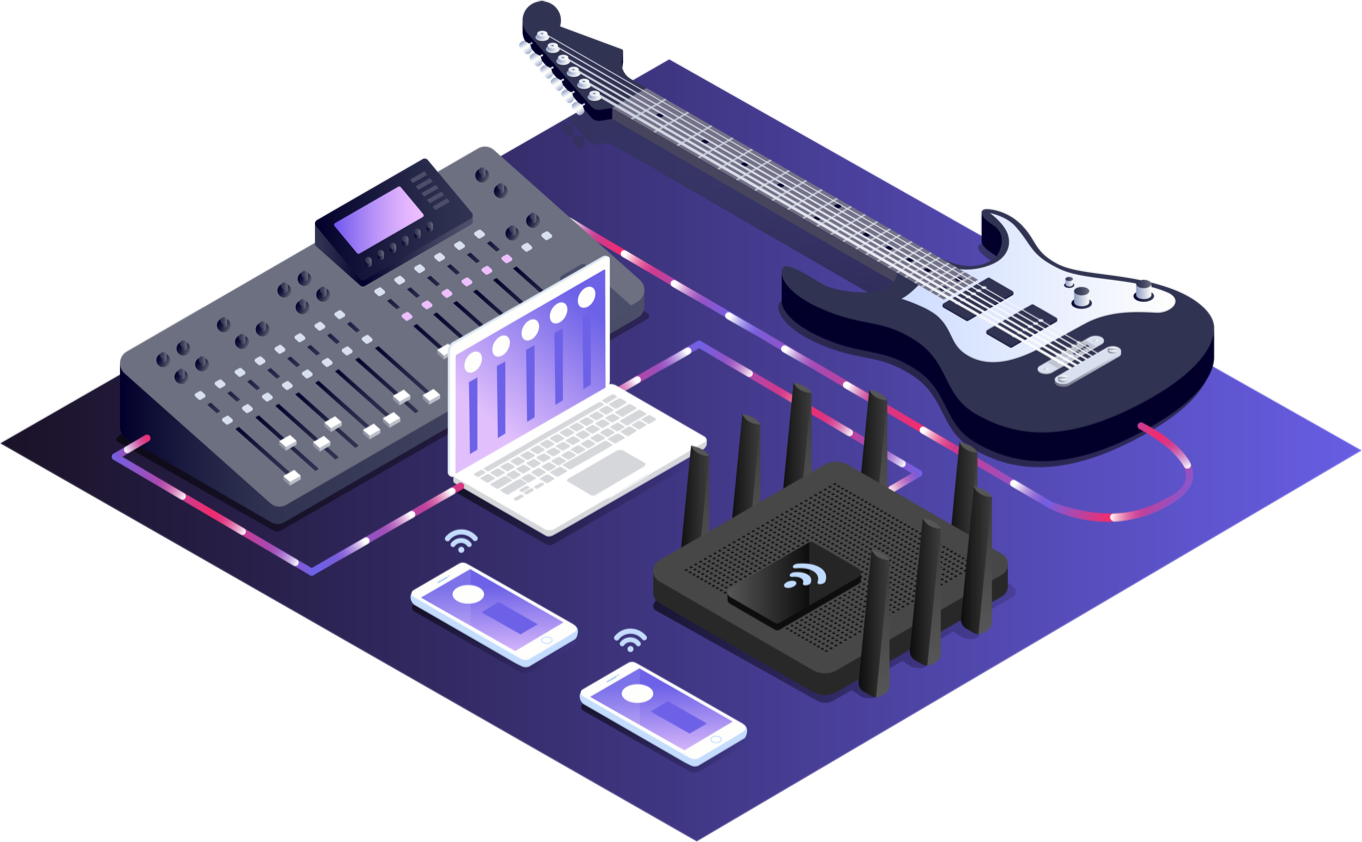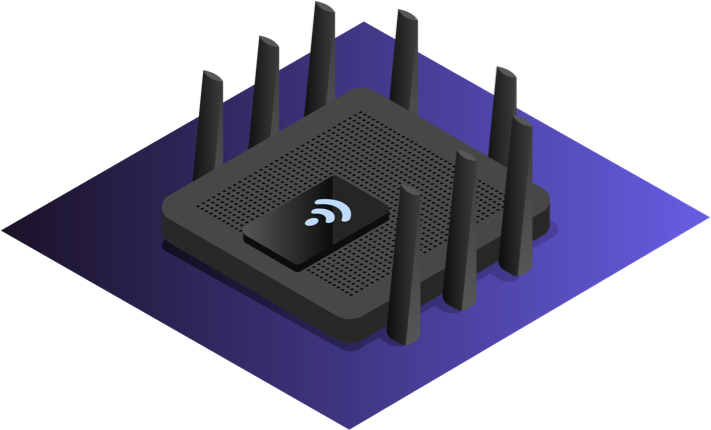The great thing is that your Mac will automatically detect the mixer and all the instruments coming from it.
And it will automatically detect all the mobile devices that you connect to your router.
So, any changes you make on SoundCaster — like labels and levels — will automatically sync with Performer on your mobile device(s).
The key to getting great sound quality is to use a really powerful
Wi-Fi router like the ones we recommend.
You can check out this
short video where I show you how it’s done.